Please never manually cite things again, friend
- Lucy
- Jan 12, 2020
- 2 min read
I just wanna say, this is not sponsored in any way. The only reason I’m writing this is that this changed my life entirely and improved my quality of life by at least several measurable points.
For this blog post, I’m going to pretend I’m writing a paper about eggs.
Things to download
I’m going to talk about it in chronological order, i.e. THE JOURNEY OF WRITING A PAPER.
The Reading Phase
You’re writing a paper and you need to collect sources to cite as evidence right? This is where the plug-in comes in. Once you find the source that you’re looking for, you can click on the extension, add the source to your library.

Note: I usually actually don’t check off the box for downloading the pdf, just because I cycle through a lot of papers.
Voila! It's been added. Everything in one place, taking only a few clicks.
Managing your references in the library
Make sure you don’t do a dumb, hit sync so all of the papers you’ve added so far are added! I make this mistake about 1 every 6 times I use this LOOL
How to make sure your citations are ready for use
Once added, your journal articles and pdfs can all be found on this desktop reference library manager
It auto-fills a lot of the information needed for citations and references, but give it a quick human lookover to make sure it's right.
PROTIP: Click on DOI lookup and it will update the entry with updated, accurate information! I still give this a quick glance just in case but it's almost always been right. ( My only issue so far that I've had to fix is converting ALL CAPS NAMES into Normal Caps Names)

If you don’t or can’t install the word plug-in, you can also just insert your bibliography from here. Just select all the papers you want to add to your references/ bibliography, copy and paste into word.
Mine defaults to pasting in APA format (because Mendeley is managed by Elsevier, the psychology/medical journal article company).

But, I don’t do it like this anymore because there’s an EVEN BETTER WAY.
The Word Plug-in
This part I didn’t learn until I was in PhD1 and I almost cried when someone taught me this.
How to add in-text references
Under the "references" tab, select “insert citation”, or use the ALT+M shortcut because you’re probably trying to type seamlessly as you’re writing your paragraph

Type the names you remember (can be first or last!) and year of publication

Click on the right one and the in-text citation will be included!

How to add the bibliography / references
Under "References", click "Insert Bibliography"

That's literally it! It will insert the bibliography/ references for all of the in-text citations you've already added in the body of the text.
If you add/ remove to your paragraphs, simply just click "refresh" (also under the "References" tab) and everything will be updated.
Mine is by default set to APA citations, but you can change the citation mode under style.
TA-DA!
I hope this saves y'all time when you write from here on out. Writing is never fun but man, this is much more fun when you don't have to be frustrated about citing things.
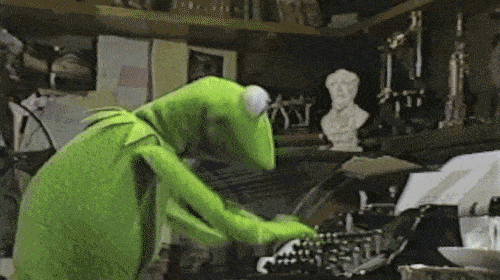



Comments